
 Auto-Journal
Auto-Journal
It would be nice if i had the ability to auto-journal my activities. Such as "Found large crate at location x which contained the following items..." I am willing to take a time penalty to offset not having to type everything by hand.

 "Anomalous" hab component system states
"Anomalous" hab component system states
When I found the third habitat in my current playthrough (the one at Lat 283.088, Lon -6.5143), the vast majority of the component slots of all systems were at 99% condition, except for the RTG slot which showed the usual randomness. The ones that were not at 99% were at either exactly 00%, 25% 50%, or 75%, with no values in between those.
While random is random so anything can happen, I'd say it's very unlikely that several dozen random rolls all end up being one of only 5 values, so it feels more like some kind of incorrect value initilaization.
(Another thing worth noting about this Hab is that faint dust clouds are visible in it's vicinity that are drifting in a continuously changing direction. Was that left in by accident, or on purpose? :)

 What is considered to be an Engineering Tool?
What is considered to be an Engineering Tool?
Items like Heating Element, Large Solar Panel and Polycarbonate Solar Cell list 2x Engineering Tool in their crafting requirements. However, the Engineering Tool requirement still showed up as green when I only had the following tools available: 4x Knife (Cutting Tool), 2x Multitool (Cutting/Building Tool), 2x Scissors (Cutting Tool), 1x Soldering Iron (Engineering Tool).
Are Building and Engineering Tools interchangeable, so one of the Multitools was counted as the second Engineering Tool needed, in which case it should be noted in their description (that they are Cutting/Building/Engineering, not only the first two), or is there possibly some issue with the process that identifies the required tools that caused the 2x Engineering Tool requirement to be considered met when it actually wasn't?

 Waypoints set from Favourited photos are invalid
Waypoints set from Favourited photos are invalid
When a photo is marked as Favourite, trying to set it as waypoint either from the Favourites or the corresponsing "Folder xx" photo folder will result in no marker visible on the map, the waypoint diamond on the compass pointing towards North (but slightly different for each Favourited photo) and the distance readout showing a value greater than 27000 or so.

 Maintenance panel doors can get "confused"
Maintenance panel doors can get "confused"
This happened to me from time to time but only now did I manage to figure out why/how.
If you open a maintenance door, then move away slowly from the open access panel sideways in such way that one of the doors get out of "reach" sooner than the other (or rather, one of them gets out of range while the other doesn't yet), then that half of the door will close, but the other one will stay open.
If you then reapproach the panel in this state, it will only be half open, and left clicking on it will only switch which side is open and which is closed, but does not properly open both sides at the same time. You have to completely get out of reach of the system unit to allow both doors to close on their own to be able to properly open the panel again by left clicking.
The doors probably should not detect proximity independently, but tied to a single trigger which opens/closes both of them at the same time depending on if the player is in/out of range. I don't see any real reason/need for them to move independently (unless for some artistic reason so that the two sides wouldn't move always completely in sync).

 Waystat lights
Waystat lights
I saw you post somewhere about wanting to add more clues into where to find things.
Perhaps you could add lights on top of waystats, that'd slowly blink (once each 30s or so). I can easily imagine something like that added to a waystat in real life to help with manual navigation (and on a separate, always-on power group so that it's easier to find back the waystat in case of a power failure - which seems to miraculously have happened to all waystats in the game ;) ).
This would also give you some incentive to climb the nearest hilltop on particularly clear nights and just stare in the distance waiting for that one small flash that could indicate an undiscovered waystat.
It should also not be too hard to implement, you'd probably only have to add a blinking light to your waystat prefab, and perhaps write a few lines of code for the light's visibility in different weather.

 Poor performance in the North-Eastern quadrant of the map
Poor performance in the North-Eastern quadrant of the map
I'm consistently getting noticeably degraded performance while being in the North-Eastern quadrant of the map, in the general area of the (possible) Hab location there. The most noticeable symptoms:
- Transition time from hab interior to outdoors is about 50% longer than elsewhere, accompanied by constant drive activity for the whole duration insted of a "burst loading" behaviour observed at other locations.
- Outdoors movement is sluggish/choppy.
- Game frequently freezes for 5-20 seconds with constant drive activity for the whole duration. These freezes don't decrease in frequency / severity over time as they would in the case of OS level memory management / paging or background process management.
On one occasion the game also crashed the video driver during a transition attempt from hab interior to exterior at this location, then locked up and had to be terminated manually. I don't recall of having ever had a crash/lock up of any kind before this occurrence.
While my system is just around the minimum requirements of the game, I have no performance issues whatsoever elsewhere in the game world, save for a bit of transient stuttering upon "sector load" (when you get the "loadng" text while moving around outdoors). This is the only area where the game goes from "hey, it runs fine even on this toaster" to "ok, this is nearly unplayable" even though the terrain doesn't seem to be any more complex here than elsewhere, nor can I spot anything else that would warrant this level of performance drop.
I wonder if there's some world building issue involved; such things typically occur when there's something wrong with the map geometry, like clipping/culling panes are missing/incorrect, parts of the terrain is duplicated with a small offset one instance being on top of another, excess objects have been left under terrain level (thus loaded but not visibly rendered), LOD is not being applied correctly etc.

 Portable solar panel not recharging suit during repair
Portable solar panel not recharging suit during repair
I don't classify this as a bug as it isn't necessarily one, more like an inconsistency that would be nice to get addressed.
When you repair system components, your suit oxygen and power levels are drained based on how long the "repair blackout" lasted. However, when you have a portable solar panel equipped, it does not increase the suit power level in a similar manner during the repair period.
This can rob you of several hours of daylight which you could utilize to charge your suit while working on maintenance (during which activity the "cannot run" penalty has less impact on you anyway), instead of having to draw power from the hab reserves before/after the activity.

 Checklist style repairs on units
Checklist style repairs on units
After a while of playing I find the "routine maintenance" of the habitat units to be not as fun as you might imagine. :-) It would be nice if there was just a list of the slots that can be maintained/repaired with a time next to each and I could just select the ones I want to fix. For example:
Fuze 1 Slot: 63%, Empty :: [ ] Repair or [ ] Repair and add Fuze - 14 min
Fuze 2 Slot: 78%, Full :: [ ] Repair - 9 min
Having to click each repeatedly is not as enjoyable as exploring. I know I have to do my chores but since the time is deducted for doing the work i feel that is enough of a "penalty".

 Stuck in habitat door
Stuck in habitat door
In certain cases, it's possible to get stuck in the closing habitat door. See attached screenshots.
I have been able to reproduce this. To get stuck, close the door (or wait for it to close automatically) and then walk through the door opening. Press e to open the datapad just as you're about to be pushed away by the closing door. The opening of the datapad causes the pushing away to fail, and you're left inside the door and unable to move. It is possible to open the door afterwards, but you remain stuck. It might require a few attempts.
Minor bug as it requires you to press the wrong button at the wrong place at the wrong time, but still it happened to me by accident the first time.
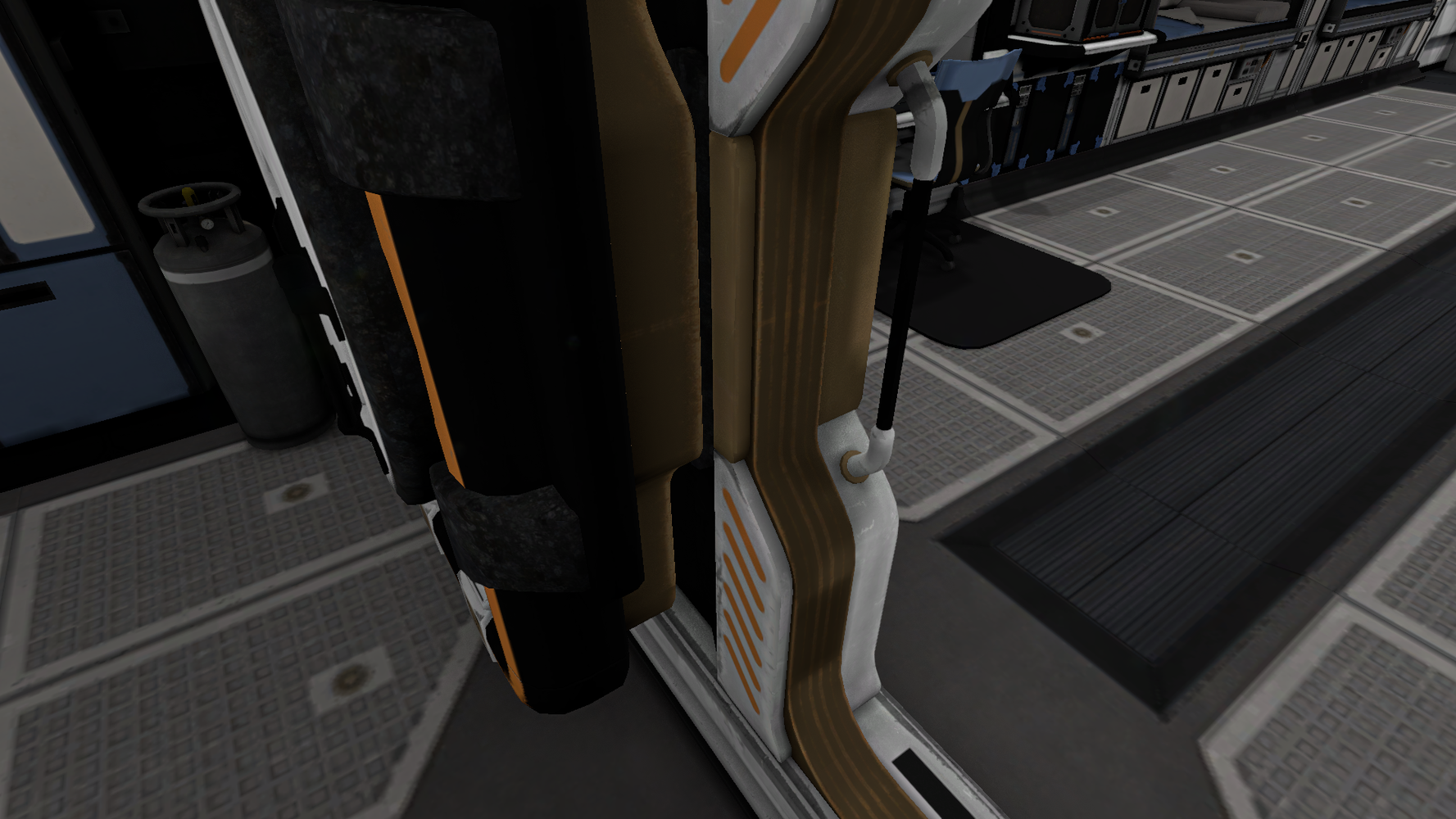
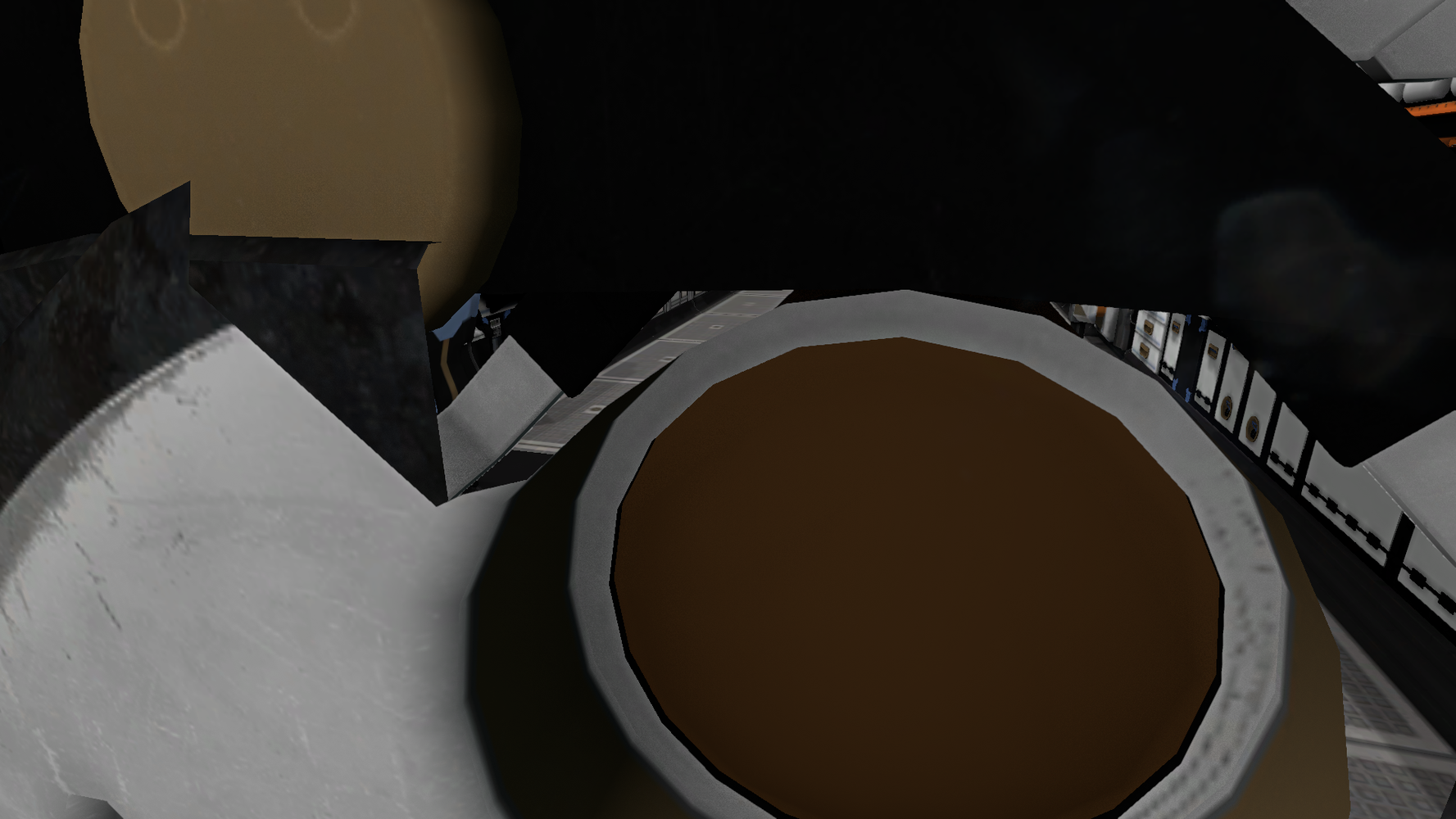
Customer support service by UserEcho


