
 Hitting "Esc" during mouse button control assigment breaks the control assignment screen
Hitting "Esc" during mouse button control assigment breaks the control assignment screen
- Continue a save or start a new game.
- When the game has loaded (or the intro phase is over), hit Esc to bring up the ingame menu.
- Go to Options > Controls.
- Click on any assigment field in the Mouse column.
- When the assignment popup appeared (with the countdown at the bottom), hit Esc.
- The entire ingame menu is closed and you get returned to the game.
- Hit Esc and go to Options > Controls again.
- The screen is now unresponsive other than being able to scroll the assignment list with the mousewheel, and the "DONE" button is also transparent/greyed out.
NOTE: This only happens while in a game, but not from the main menu.
I've observed this in 0.62b1, but might be also the same in the current live release.

 Ability to toggle Datapad zoom state
Ability to toggle Datapad zoom state
When the player is not moving and the datapad is brought up, it will go to a fully zoomed position, which even removes the helmet HUD elements from the screen, and the datapad screen fills the entire screen. While in some cases (such as when reading text) this zoom level is the best, it would be nice if the "Zoom" control would toggle the datapad between this state, and the "full view" state when the HUD is also visible while the datapad is a bit further away and in full view. (Currently the "Zoom" assignment in datapad control mode doesn't appear to be doing anything.)
It would also probably be better if the "full view" would be the default state, and using the "Zoom" control would toggle it into the fully zoomed state and back for the times when the player wants ro dead something up close.

 [0.62b1] Issues with the "tilted" Datapad position
[0.62b1] Issues with the "tilted" Datapad position
When the datapad is accessed while already moving, it doesn't go all the way into the "tilted" position, but stops in the "far" position (the one that is used for non-widescreen).
If the player starts moving when the datapad is in the "far" position while going through the tilted->far->fully zoomed transition, it will remain in the "far" position until the player stops, allows it to come up to fully zoomed, then starts moving again, at which time it will properly go all the way down to the tilted position.
As in:
- While standing still, bring up the datapad, start moving and move long enough for the datapad to get lowered to the tilted position.
- Stop moving for a moment until the datapad starts to come back up to fully zoomed.
- Start moving again when it's in the middle, "far" stage of the transition.
- It will stay in this state, instead of going back to the tilted position, as long as you keep moving.

 Wierd post-death bug. Ressurected with buggy sound and camera acts odd
Wierd post-death bug. Ressurected with buggy sound and camera acts odd
I just died of a dead suit battery, and had a weird bug occur.
Possibly related, I was holding down the "c" button (crouch) while I died.
First the screen went black, but the audio started to glitch and repeat itself. Then I "came back to life" but could not look around, just walk. I noticed that if I walked sideways, my character POV started to rotate, eventually leading to everything being sideways, as seen in the video
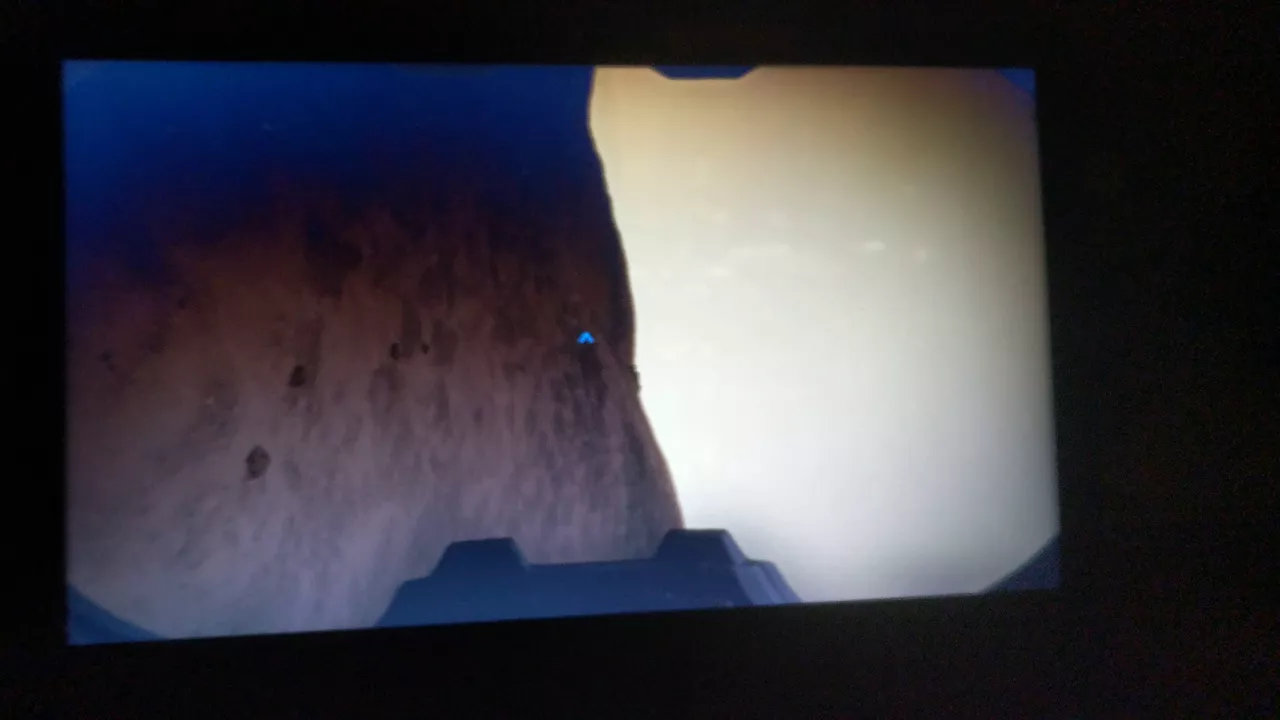

 PLAYER POLL: How often do you utilize Oxygen Filled Canisters during a playthrough and how many Canisters do you typically have in your inventory/storage?
PLAYER POLL: How often do you utilize Oxygen Filled Canisters during a playthrough and how many Canisters do you typically have in your inventory/storage?
Looking for feedback on canisters and how they might be affected by some simple changes I'm considering. Let me know how you use them.

 I Mean...
I Mean...
How long do these dust storms last anyway? I've got one where I'm like on day five. I thought TLD was bad with it's sometimes 20 hr blizzards, lol. The hab I'm in is now unable to generate much power during the day so I was forced to leave in the storm while I still had some battery power left. I started heading towards a weather station where I thought I was walking in an south east direction towards another hab where the dust storm had cleared from around there. Thankfully the storm was not in the south since I ended up getting discombobulated and was walking due south, close to getting into radiation. My nav came back up just in time for me to find this out. I was way off course. If I had hit radiation in the dust storm it would have confused me even more, lol. Anyway, safe and sound in the other hab. No dust storm here but is still raging where I was. It's zero visibility everywhere around there for at least 800K in every direction.

The storms all vary slightly in their overall size and speed. So you may have just gotten extra unlucky with a large, slow storm. In the next update there will be consumable backup batteries that you can stockpile similar to oxygen filled canisters that will allow you to recharge your battery while out on an EVA. This could also be used to then transfer back to the habitat battery to keep the habitat going during a storm. Unlike oxygen filled canisters though, I think I may implement a failure rate for the batteries where they have a chance of no longer holding a charge, at which point they would change into "Expired Chemical Batteries" (which are an item that technically already exists in the game). This would require you to craft additional batteries.

 Did We Just Get An Update??
Did We Just Get An Update??
Steam doesn't tell there was one today but my game is just now telling me I'm playing from an older version. It didn't this afternoon.

Yes. Just a minor bug fix update. Shouldn't cause any issues loading an old save. A larger feature update is due hopefully before Christmas.

 Another Problem!
Another Problem!
I've just found a new hab and I got all modules up and running in good condition and they all have power turned on but my habitat says that electrical is offline and the hab has no power. I worked on all the modules and got them going by 12:00 so it was day light for quite a few hours. The hab never got power though and I was forced to turn around and go back to the closest hab because this hab wouldn't even let me eat. I'm down to 100 calories so I have to leave pronto. I have 73% oxygen left and 100 on the battery so I'm sure I'll make it unless I starve to death first. I don't understand. Shouldn't the hab gotten powered up while everything was up and running well during daylight?
Edit: Okay I made it but I was down to zero calories and dangerously fatigued. I thought she was going to have a heart attack by the time I got there. Thankfully it was fairly close to the one I had just found. Phew....I still don't get it though. Now that I'm not panicking anymore, I'm wondering if I should have given that hab my own battery power?

 Better support for 4:3 and 5:4 resolutions
Better support for 4:3 and 5:4 resolutions
The visor and the HUD does not scale down properly (or rather, at all) to 4:3 or 5:4 aspect ratios and gets just cropped on the sides, making some important information not visible.

 While I'm At It...Anyone?
While I'm At It...Anyone?
What does this mean? In this pic I have two working heating elements, but one has the white colored circle. I never knew what that meant. Shouldn't they all be green, if they're in working condition?
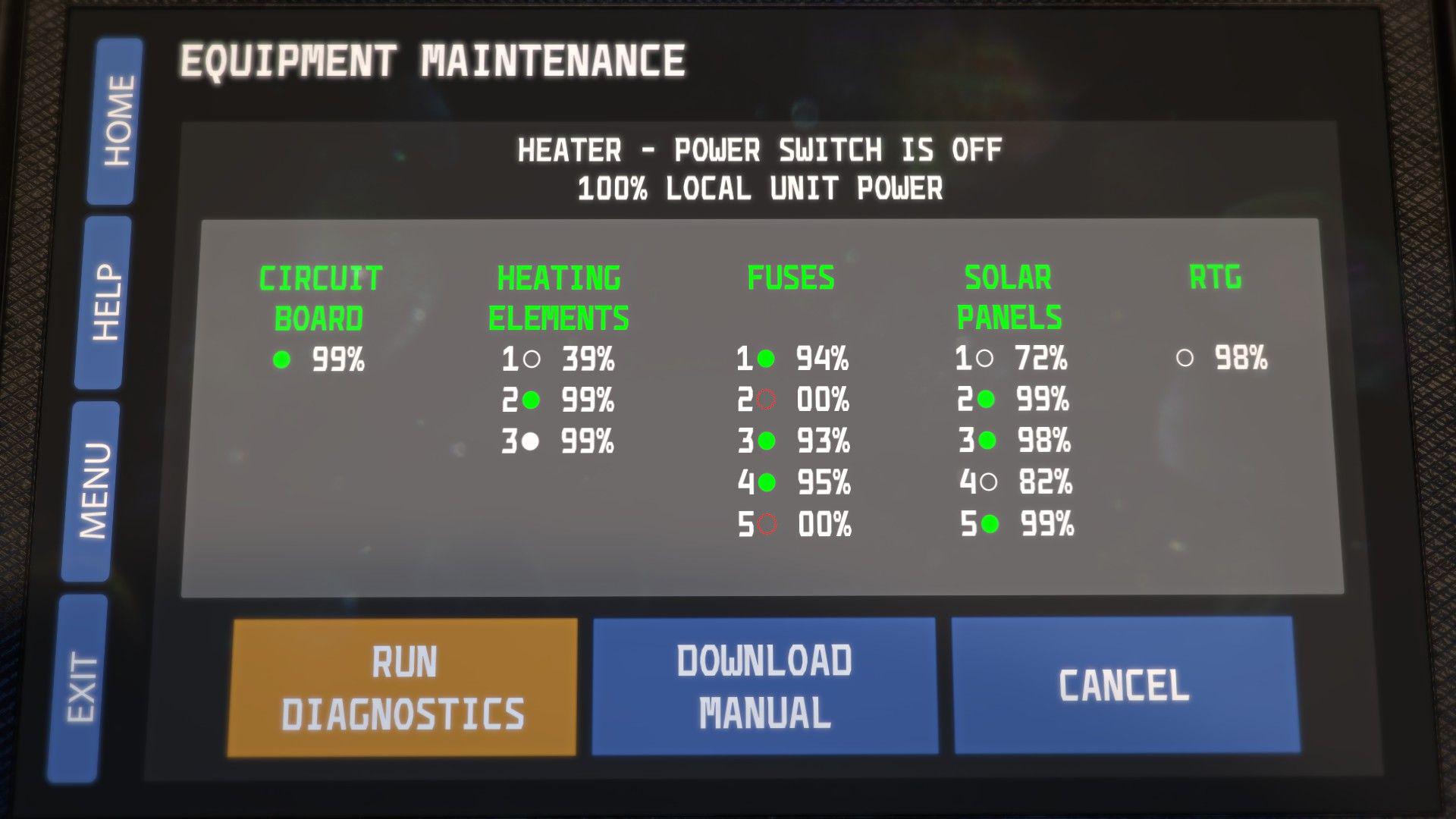
Customer support service by UserEcho

