Your comments
X is the key to take photos. Can you confirm that you are able to take photos without crashing as long as you are not moving or pressing any other keys? Go to the photo app to make sure the photos are being taken.
Thanks for the additional details. I will double check the loading and unloading code. I may be able to optimize it a bit more.
It looks like this particular log file shows a crash just as you start the game without entering or exiting a habitat. Is that correct?
Thanks for sharing your log file. It appears that your machine hit a ram memory issue. You said that this can occur when entering and when exiting? Or does it only occur in one of those instances?
Thanks for reporting this issue. I'm investigating a permanent fix, but for now you can relock the mouse by hitting escape to open the main menu then hitting the Resume button.
When reporting an error of any kind, especially a game crash, it is very useful to see the game log output file. The log file can be found in the "Lacuna Passage_Data" folder (which is alongside the exe) and is named "output_log.txt". On Mac it is located in "~/Library/Logs/Unity/Player.log". If your game crashes, do not relaunch the game immediately or it will overwrite the previous log file. Copy the file to a different location first and then upload it here as an attachment to your topic.
When reporting an error of any kind, especially a game crash, it is very useful to see the game log output file. The log file can be found in the "Lacuna Passage_Data" folder (which is alongside the exe) and is named "output_log.txt". On Mac it is located in "~/Library/Logs/Unity/Player.log". If your game crashes, do not relaunch the game immediately or it will overwrite the previous log file. Copy the file to a different location first and then upload it here as an attachment to your topic.
I may have to implement a check specifically for Mac hardware that will automatically lower the quality settings so that this is not the player's first experience when trying to start a new game. Obviously you would be free to experiment with settings after that, but this solution might ease the initial frustration of having to force quit on your first attempt at launching a new game. I'm genuinely not sure why it would hang the loading for such an extended time.
Are you on Mac or PC? Did it crash or just freeze? When you say you had to force quit does that mean that the game just froze on the black loading screen?
Customer support service by UserEcho
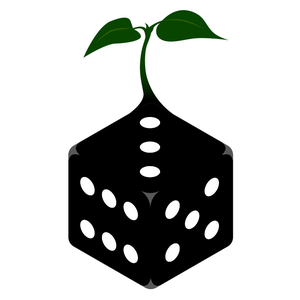

Okay, so both problems are definitely a memory issue similar to your crashes when entering and exiting the habitat. I'll be looking into this in conjunction with that related issue. I will be trying to measure the minimum ram memory needed for these actions and perhaps automatically adjusting the quality levels in a way that will prevent crashing. Thanks so much for your attached logs. They help a lot.