Your comments
Okay, thanks for the clarification. Should be an easy fix.
Thanks. I will probably just make the under side of the habitats inaccessible for now until I can get to the root of the collision crashes.
When you say that you collected a portable solar panel and the interaction circle stayed on the screen, do you mean that it stayed permanently? Was this portable solar panel installed in a slot or found in the environment separate from a habitat? I've noticed the warning indicators can stay on as well so that one I will be addressing for sure. Thanks.
Awesome catches. Some are new to me, others may have been things that I accidentally enabled/disabled in the beta build that was sent out. I'll try to address as many as I can in the next update. Thanks!
The log file can be found in the "Lacuna Passage_Data" folder (which is alongside the exe) and is named "output_log.txt". On Mac it is located in "~/Library/Logs/Unity/Player.log".
Thanks for the suggestion. This is something I'm definitely investigating. The reason it currently operates this way is so that players can manage their inventory or navigate other apps while they are exploring the terrain. Here is one proposed solution:
While the datapad is open, left click would have the same function as the Enter key to select the current highlighted button. The WASD keys would navigate buttons just as the arrow keys do currently. Pressing down the shift key would cause you to walk forward and the mouse could still be used to rotate your view. So with this setup, you would still be able to completely keep your hands on the mouse and WASD keys while operating the datapad and moving your character forward in any direction at the same time. The only downside to this would be that you could no longer walk side to side or backwards while the datapad is open, but I think that's probably not an action that many care about while viewing the datapad anyway. I could include this as a toggle between two control options. The current datapad navigation method could be called "Dedicated Datapad Controls" and the new method described above could be called "Efficient Datapad Controls".
As for the esc key exiting the datapad, are you suggesting that the main menu screen would then only be accessible if you were not currently viewing your datapad? Because the esc key currently opens the main menu regardless of whether you have the datapad open or not.
If this happens again, do not relaunch the game. The log file gets overwritten when you launch the game. If the game crashes I can direct you to the location of the log file and you can upload it as an attachment to a bug report. Thanks.
Thanks for the additional information. That certainly makes more sense. I appreciate that you are still unsatisfied with the performance on your Mac laptop though and we will continue to monitor other user's experiences. At this time I don't have any specific diagnostic you can run, but over time I hope to improve performance for all users with optimization.
Apologies for this inconvenience. This build has saving and loading disabled. Certain things like screen resolution and game quality are automatically saved by Unity, but the effects settings that are unique to Lacuna Passage do not currently save between playthroughs. Obviously this will be fixed when saving and loading are enabled in a coming build, but for now I apologise for the oversight on these settings not being saved in this build.
Customer support service by UserEcho
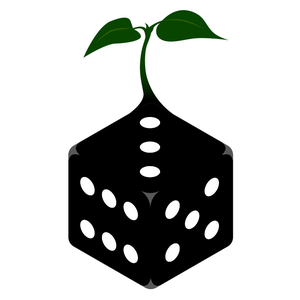

I do like the idea of just having forward movement while viewing the datapad be a toggle. I will try to incorporate some of your suggestions in an update soon.