Your comments
I'm working on it. If you run into the issue again though look at Mr. Fusions notes on how to fix it so you can continue playing.
Yeah, I'll get this figured out soon. Thanks.
If you are outdoors with a pickaxe in your inventory you can equip it from your inventory screen. With it equipped you can left click to collect a sample from the terrain or a rock. That sample becomes an item in your inventory. There will be a max of 5 of these unique sample items that you can hold. You can also deposit a max of 5 samples in each habitat storage. Pressing the datapad key or one of the cancel keys you have mapped in your controls will unequip the pickaxe.
These bugs were somewhat expected since I made a pretty big change to the datapad code that would allow me to have more equippable items that work in a similar fashion to the datapad. The datapad itself was modified "weapon" code that was restricted to use that as your only "weapon". Now I'm adding in more "weapons" like the pickaxe and it is causing a few growing pains in the code. It will take a little while to get it sorted out, but these reproduction steps are very helpful. Thanks.
Yeah, I can't get it to happen with that save file you sent, so obviously there is something weird going on that is hard to replicate. I'll keep an eye on this.
If it happens every time you load the same save file then that's the save file you should attach. Since you said it happened after a load then I would expect it to happen each time. Just quit when you see it happen and then copy the save file so you can send it to me. After that you can resume your game.
Thanks for the report. Does your current save file still have this issue? If so, please access it and attach it here for me to look at. You can use these instructions to locate the save file: https://lacunapassage.userecho.com/knowledge-bases/2/articles/210-retrieving-your-game-save-file
This really comes down to individual preference, but I can understand your perspective. There's certainly room for improvement, but right now it's a low priority. Jumping is almost never necessary so I've not spent a lot of time worrying about it. I appreciate the feedback though and I may come back to it at some point.
Customer support service by UserEcho
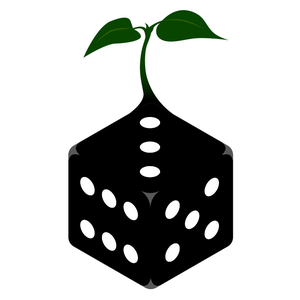

Equipment degradation is something I'm constantly looking at for feedback, but one thing you might want to keep in mind is that equipment only degrades if the module is turned on. If you shut down the unnecessary modules you can preserve your components longer.
I'm also looking at ways to smooth out the RNG of item drops. One potential solution would be to set a max number of days it takes to find certain items required for crafting. If you reach the max days and still haven't found something then I could spawn it in the next cache you open.