
 No more power production - possible major bug
No more power production - possible major bug
Currently have a possible major bug.
I installed a third RTG unit (Electrical Module, Heater Module and last was Reoxygenator Module).
I was away from this base for about a day and when I returned, the whole power supply was not working anymore. The modules were all switched on and showed no new damage.
I therefore assume that the installation of the third RTG module triggered this bug.
Currently, there is no possibility to restart electricity production. All 4 stations have malfunction without any damage being visible.
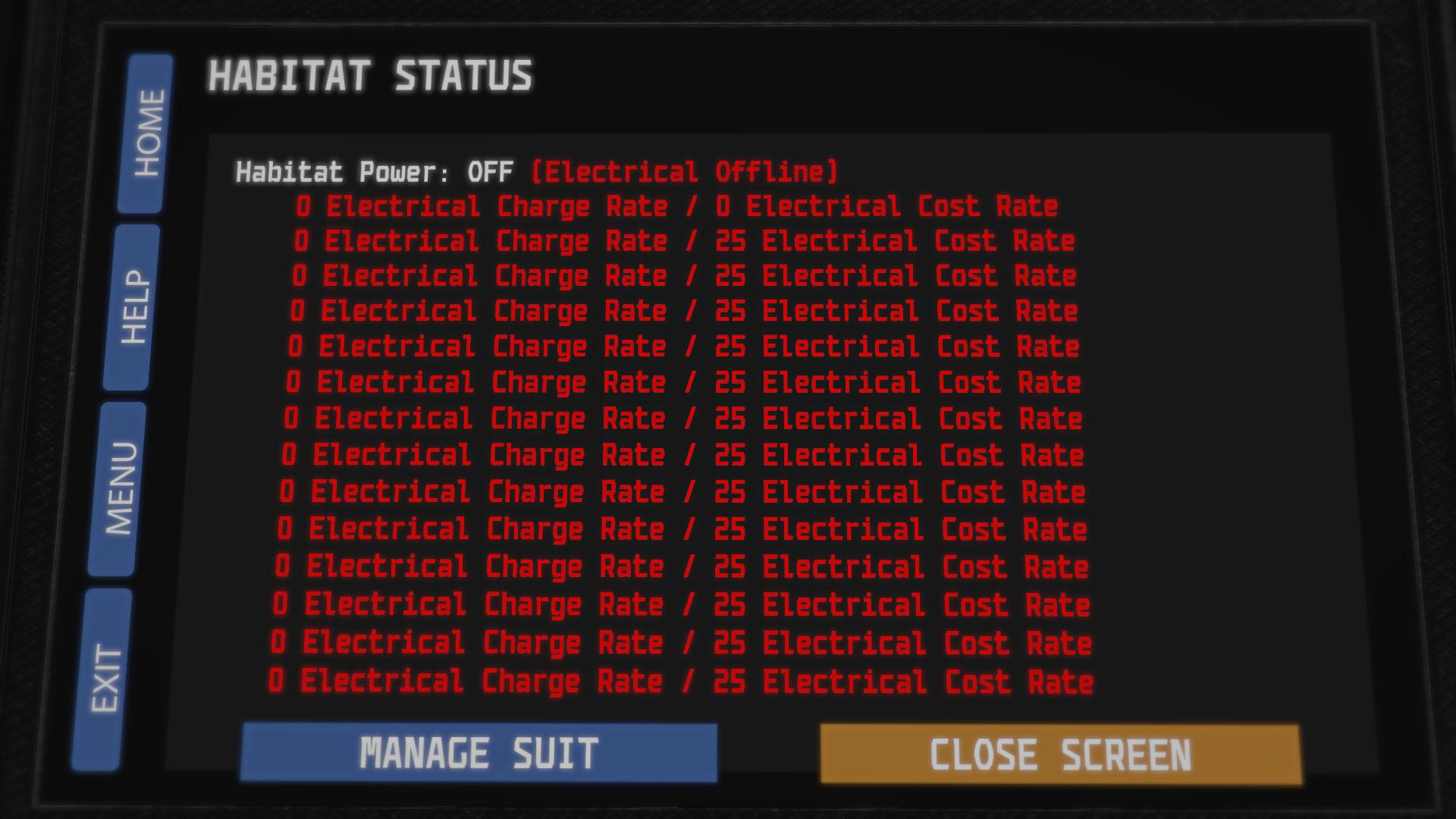
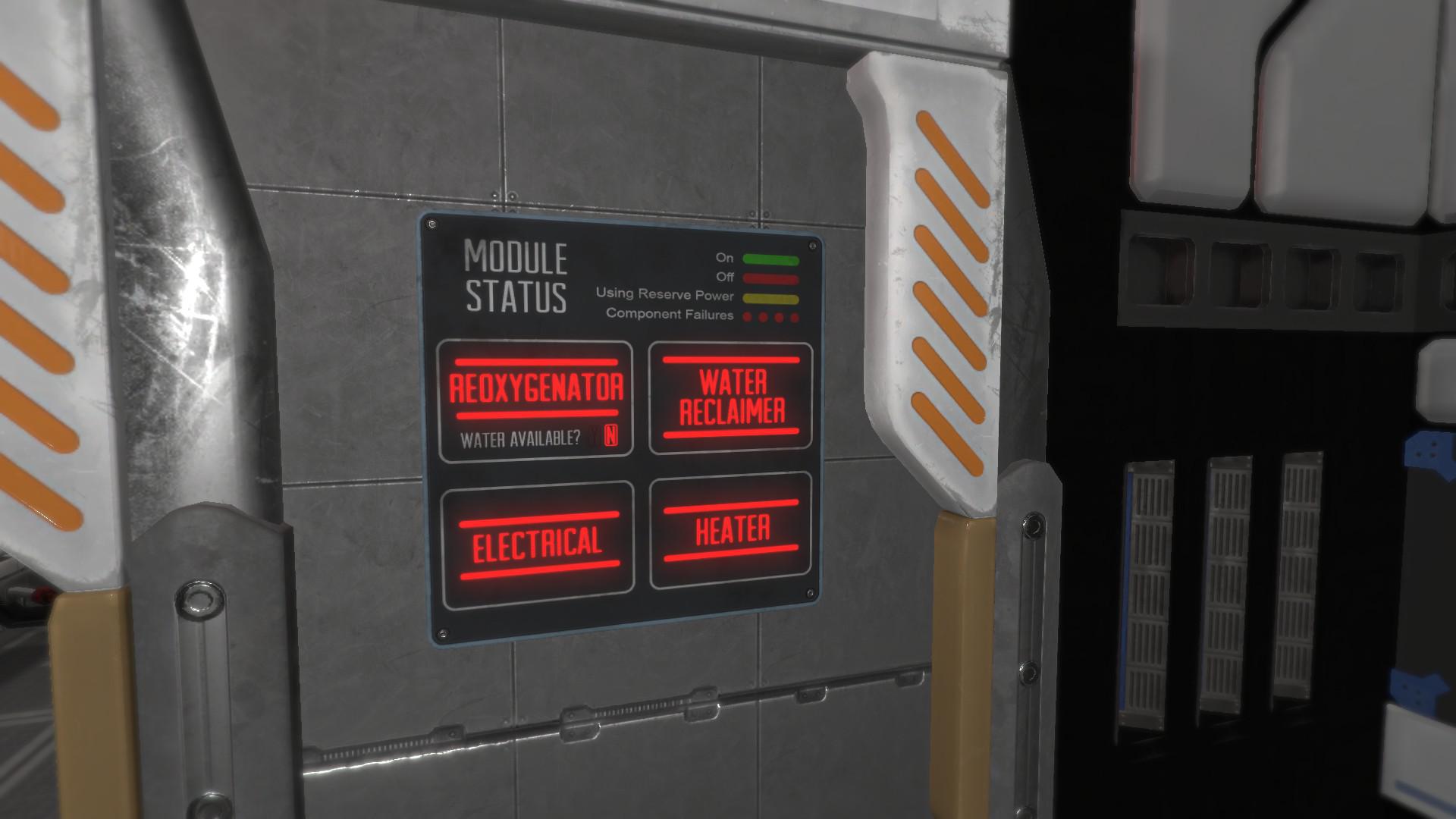
https://steamcommunity.com/app/252090/discussions/0/1744469130475920586/
The removal of the third RTG unit did not eliminate the bug.
Had just removed all RTG units but it still worked no power.
Have tried a variety of things, but nothing brought success. Unfortunately, this bug can not be avoided.
SOL 067
survivalmode.lpsave
I hope this is the save file?

 Incorrect reoxygenator state on hab status wall panel
Incorrect reoxygenator state on hab status wall panel
The state of the reoxygenator is still displayed in green even when it is running on reserve power. The water reclaimer and the power supply displays as expected, I'm not certain about the heater, but I think that's good too.

 Equipped pickaxe makes datapad invisible
Equipped pickaxe makes datapad invisible
With the pickaxe equipped, trying to bring up the datapad with any hotkey results in the datapad getting activated but not actually appearing, and the pickaxe remaining equpped. If you "open" the inventory screen by hitting "i", you can hear the clicks that accompany the movement of the selection and you can use/drop items all the while the datapad is not visible (and the pickaxe is). Hitting "e" from this state puts away both the invisible datapad and the visible pickaxe, and then the datapad will work correctly. Instead of this, I'd expect the pickaxe to be unequipped and the datapad opened when a datapad hotkey is used.
Equipping the pickaxe then hitting "e" will put the pickaxe away, this likely is the intended way to unequip it.

 Inventory filter for samples
Inventory filter for samples
It would probably be useful to have a new inventory filter category for research samples. While the 5 samples in themselves aren't that many, but atmospheric samples, for example, are currently categorized as "Materials" (I don't have rock/soil samples yet so I don't now where those will appear) and when you have a lot of stuff in the inventory, it may take a bit of time to find the samples amongst all the rest of the items.

 No pickaxe - why?
No pickaxe - why?
I've been searching for a pickaxe for the last 25 real-life hours of play. In my last sandbox I searched the entire map twice. It's certainly possible I missed a spot, but I don't think so. I did a search right around the radioactive boundaries of the map, as well as a systematic--and repeated--search of the interior with 16 waystats enabled. No pickaxe. So I deleted the sandbox... and started over.
I'm in the process of repeating that crazy search in the fresh game, with the same results. But I'm losing heart, tbh. I'm far from convinced that pickaxe is currently available in new games.
Is this a bug? Is the pickaxe hidden in an unusual spot not indicated on the scanner? Hiding in plain site, somewhere?
Or is it intentionally so rare that it doesn't appear in every game? if so, why? Logically I'd think rock sampling would be such a common activity that I'd find a pick in every hab, and another on every deceased astronaut. But much more importantly, the Research system is locked behind finding that pickaxe. Why tie the availability of a gameplay system to RNG?

 Floating PRT, take 2
Floating PRT, take 2
The PRT appears to be still prone to not settling properly to the ground under certain circumstances, and it migth be either the result or the cause of a massive transient performance issue.
When I left a "cell" with a PRT in it on foot, then returned to that cell later, the PRT was in the air with the wheels being at about eye height, but overall aligned to the slope of the terrain under it. The odd thing is that it did not not occur on the initial discovery of the PRT(s), at that time it was properly on the ground. It also doesn't occur after a transition to hab interior then back out when the PRT is in the same cell (ok, not sure about if it's true for the entire cell, but it doesn't happen with the PRT right next to the hab I'm exiting from).
The other issue is that when entering (on foot, at this time I'm not sure if it happens when driving a PRT too, when you have two of them available) into a cell which has a PRT in it that's already been discovered (but not necessarily moved / used), the game goes through a really bad stall. First I get the usual short cell load period, which causes a slight stutter, then massive HDD usage starts, the game locks up, the system cursor appears over it, then the game minimizes itself and cannot be brought back up by clicking on its taskbar icon. During this time, there's constant HDD activity, but the memory/CPU use of the game process does not change from what it normally is. Then after about a minute the HDD activity suddenly stops and the game pops back up on its own with the pause menu open, and from there it runs with the expected performance again.
A factor in all this might be that in this game I have two PRTs, however, they are in different cells, so not loaded together.
Brief description of what happened and when:
- Initial discovery of first PRT at a random location, no issues with cell load, PRT was on the ground.
- Moving the PRT to home base, entering/exiting the hab multiple times but not leaving the cell, no issues (other than the loading indicator being stuck as reported in another topic).
- Driving the PRT to another cell with the third hab and a second PRT in it, which is the initial discovery of both, no issues with cell load, second PRT was on the ground.
- Driving first PRT back to home base (second stays where it was, never having been entered), entering/exiting the hab multiple times but not leaving the cell, no issues.
- Exploration on foot to a third cell with no PRT in it (first PRT is at home base, second PRT is in the cel it was discovered), no issues.
- Returning from third cell to the one where the home base and the first PRT is, game stall on cell load, PRT is in the air once reached.
- Exploration on foot to the same third cell as before with no PRT in it (first PRT is at home base, second PRT is in the cel it was discovered), no issues. Continuing from that cell to the one where the second PRT is, game stall on loading the cell which has the second PRT, second PRT is in the air once reached.

 Bugs from Playthrough v0.64
Bugs from Playthrough v0.64
Re-posted from an earlier mass post, separated for easier following/planning/etc...
If they've been mentioned before, than just skip over that one XD
When I leave the habitat, the loading continues to flash until I get to a loading spot on the map and removes it.
Loading from a save, and I hit “v” for vitality or “I” for inventory, and I close out of it… it has my character pull up a pick-axe or hammer with claw thing, like I’m wielding it as a weapon. Hitting either of those will cause it to go away, but I won’t be able to click on anything with the mouse. Not until I hit “E” to bring up the main HUD and hit “E” again to close it. Once I do that, THEN I’ll be able to click on things.
The PRT is too loud, I cannot hear the exploration music (when it does play)
When it does play… Yes, the music doesn’t play all the time… I would be exploring in dead silence until whenever the music starts up again, only to stop playing after a certain amount of time.
Sun disappears well before it even reaches the horizon, cannot get a nice shot of the sunset… and the sun is kind of tiny. I know that Mars is further away from Earth, but do you think the sun would be that small in the sky?

 Aesthetics Suggestion
Aesthetics Suggestion
Re-posted from an earlier mass post, separated for easier following/planning/etc...
Visually it is good… but it could be better. Mostly in the scenery at night. When I was in the Navy and aboard ship, out in the middle of the pacific, at night, where there was no light pollution… the scenery was breathtaking. It was the single most beautiful scene I’ve ever laid eyes on.
Picture this… Out there at night, our lights were off running dark as any Navy ship does. The water was not moving save for slight ripples as we rolled through at less than 5 knots… No cloud in the sky, the mirror finish water was reflecting the entire night sky… it was if our ship was sailing through space itself. Space, that was a beauty all in itself… It wasn’t black with white dots and a whiteish milky way (which mind you, was 5 times bigger then the one you put in the game), but there was hints of slight pinkish/blueish hues and other soft cool colors mixed in… but you can tell it was accented in with the white stars... as if they were airbrushed slightly in by some all-powerful creator or whatnot… it was certainly awe inspiring (I'm sure you already know this as making a space survival game certainly means you have knowledge in that area, but there are different colored stars up in the night sky, depending on their size/life-cycle). I think if you upgraded the night sky, it would certainly give the player pause and have some eye-gasm every time it turns night XD
And I'm not knocking what you've done with the night sky... but with all that you've done with the game so far, the space scenery feels bland...

 Habitat Suggestions
Habitat Suggestions
Re-posted from an earlier mass post, separated for easier following/planning/etc...
First, I would like to suggest that the airlock have some cabinets and slots for tanks.
Currently, the airlock has empty lockers that is not functional (I'm guessing as of right now). If there is a plan to work with this area, that is cool. I'm only suggesting it, because I've pretty much scavenged perhaps 90% of the land and I'm running out of places to store stuff. Like seriously, both habitats are packed with materials and food (more of the former than latter), and my person is encumbered all the time.
Second, I would like to suggest being able to run inside your habitat.
Slow... so slow, especially moving between your materials and crafting station. In the Navy, I was stuck inside the belly of the ship as an engineer and was able to move from one side of the engine room to the other in less than a minute. Yes, it was because I was very familiar with the space... but so should the astronaut XD
Third, survival beyond SOL 40 or 50...
I know I'm not there yet, but you can say I'm getting close. Eventually, I WILL run out of food. Is there plans to create bigger pop tents used for cultivating food like potatoes, beans, and the like? Kind of like in the movie "The Martian"? I like the prospect of being able to sustain myself, especially since I've explored the entire map.
Finally, habitats have wheels?
Could this be an indication of being able to move the habitats closer together? If being able to cultivate your own food, and possibly gearing up for a long haul of survival until the powers that be back home send help, you'll have to work on securing an area all for yourself. It would be a slow, painstaking, and resource driven process to move the habitat closure to another. It would require extra battery packs for your PRT, it'll probably take several charges, a day to tear all the equipment down and store it on the sides of the habitat and planning a route that won't cause you to go down or up a steep hill and over large rocks.
It's just a thought XD

 "Stuck" PRT should stay stuck
"Stuck" PRT should stay stuck
I tried to find the topic where it was mentioned but I couldn't, so I can only rely on my (occasionally spotty) memory on this, but as I recall, it is possible to get the PRT flipped upside down onto its side (and if it's not possible, then maybe it should be made possible instead of the PRT behaving like a gecko, sticking to and climbing up on all surfaces, so that under extreme circumstances such as trying to drive up too steep slopes, jumping off cliffs etc. it does keel over / flip), in which case it somehow gets "automagically" restored to upright position as there is no mechanism for the player to actively flip it back. It was agreed that this is not an ideal solution but a "hack" that is necessary to restore the functionality of the PRT in such cases.
However, is it really necessary?
The PRT is not essential to gameplay, only a convenience. It's also a "resource" the player should manage carefully, or bear the consequences. If a hab system component breaks because the player didn't maintain it properly, the game doesn't hand them a new component to negate their mistake. So likewise, if the player chose to drive recklessly and ends up flipping the PRT on its back or getting it stuck in any other manner, the game should not correct that mistake either. One thing that needs to be ensured that the player can always get out of a stuck PRT regardess of its position, and access its storage so that items stored in it don't become effectively lost.
If you want to give the player a second chance on using a PRT even after having made such a mistake, the best way to do it would probably be to always place two in the game: one at Hab Gamma and another one at a (larger selection of) random location. That way if the player loses the first one, they still have the option to go and find the other one and use that from then on, being more careful about it this time.
One considerable impact of having two (not stuck) PRTs in the game is that the player can park both next to a hab and use them as double external item storage, and what's probably even more of a potential issue is that there will be two that can be used as auxiliary batteries to deal with storm related power shortages which may make such situations easier than intended (although finding an RTG has a similar effect, finding more than one even more so, and that's also a possibility).
As I understand (and has actually happened to me in my current game), you can end up with two PRTs as it is now; one is guaranteed at Hab Gamma and one may or may not be placed somewhere else too. So having two guaranteed instead would only be a partial change over this, and in return, a less than ideal bandaid solution could be removed, and some aditional emergent gameplay would be added ("Great, I flipped the PRT, now I need to walk about the old fashioned way to see if I can find another.")
Customer support service by UserEcho


